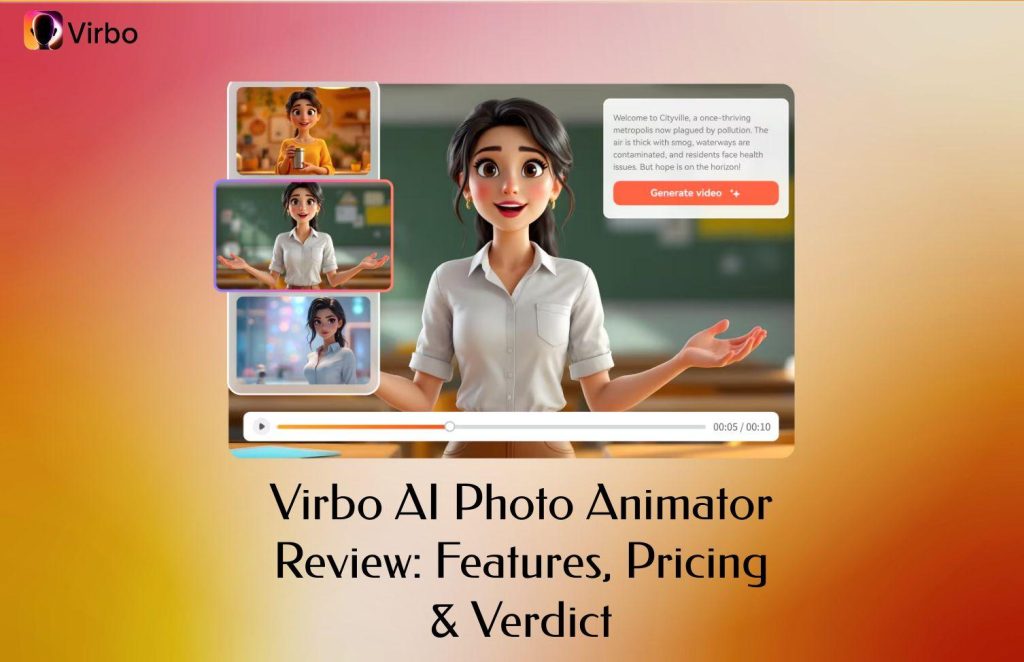Imagine bringing your favorite photos to life with just a few clicks. Virbo AI Photo Animator makes this possible, transforming ordinary pictures into captivating animated creations. No technical skills are needed to turn your cherished memories into moving masterpieces.
In this review, we’ll explore how Virbo works, its best features, and whether it’s worth the cost. You’ll learn how easy it is to animate photos, see the pros and cons, and get a clear breakdown of pricing. Curious to see what your pictures can become? Let’s get started.
What is Virbo AI Photo Animator?
Virbo AI Photo Animator is an intuitive tool that brings your photos to life with artificial intelligence. It transforms static images into animated creations effortlessly—no design skills required. Whether you want to make family photos more dynamic, create engaging social media content, or add a creative touch to personal projects, this tool makes animation simple.
With the photo animator, you can easily animate photos with AI, add subtle movements to backgrounds, or create full talking photos in minutes. It works across multiple platforms: use it directly in your web browser, download the desktop version for Windows, or get the mobile app for both iOS and Android devices.
Key Features of Virbo AI
AI-Powered Photo Animation
Virbo uses advanced AI to detect faces and objects in your photos, then adds natural-looking movements. This feature turns ordinary portraits into lively animations with subtle blinks, smiles, or head tilts—perfect for making memories more vivid.
Talking Photo Creator
Seamlessly integrated with ChatGPT 4.0 for script generation, Virbo offers a video translator supporting 40+ languages. The feature creates talking photos with perfectly synced lip movements to match the audio.
Customizable Motion Effects
Virbo provides over 350 lifelike avatars and 460+ voices from 90 countries. Users can customize animations with these diverse avatars to bring photos to life with unique personalities.
AI Video Templates
The platform offers ready-to-use video templates to streamline the editing process. These templates help users quickly create professional-looking animations without design experience.
One-Click Social Media Export
Optimize animations for platforms like Instagram or TikTok with preset formats. Virbo resizes and formats your creations automatically, saving time when sharing your animated pictures online.
How to Animate Photos with Virbo (Step-by-Step)
Bringing photos to life with Virbo AI Photo Animator is quick and easy. Follow these simple steps to turn your static images into engaging animations in minutes.
Step 1. Launch Virbo
Visit Virbo’s official website and click “Generate AI Video Free” to start online, or download the desktop/mobile app for offline use.
Step 2. Upload Your Photo
Select “Talking Photo” or “Animate Image” option, then upload your chosen photo from your device. Virbo supports JPG, PNG and other common image formats.
Step 3. Customize Animation
Add a voiceover by typing text or uploading audio. Adjust voice style, speed and pitch. For non-talking animations, select motion effects and intensity.
Step 4. Generate & Download
Preview your animated photo, make final adjustments if needed, then click “Create Video”. Once processed, download your animation in MP4 format.
Virbo Pros and Cons
Pros:
- Beginner-Friendly Interface
Virbo makes AI photo animation accessible to everyone. Its clean layout and intuitive controls mean you don’t need technical skills to create professional-looking animations. - Consistently High-Quality Outputs
The AI generates remarkably lifelike animations with natural facial movements and smooth transitions, rivaling more expensive professional tools. - Regular Feature Updates
Virbo’s development team continuously improves the tool, adding new animation styles and effects based on user feedback and the latest AI advancements. - Responsive Customer Support
Users benefit from quick technical assistance through multiple channels, ensuring smooth operation and troubleshooting when needed.
Cons:
- Internet Dependency
The web version requires a stable connection, which may limit usage in areas with poor network coverage (offline mode is only available in desktop versions). - Learning Curve for Advanced Features
While basic animations are simple, mastering all customization options like precise motion control and voice sync may require some practice.
Virbo Pricing
Pricing Plans:
- Free Version: Basic features
- Monthly Plan: $9.90/month – Full access to all animation tools
- Yearly Plans: Essential: $19.90/year (best for casual users)
Pro: $199/year (ideal for professionals)
Who Should Use Virbo?
Virbo serves different needs at various price points. The free version works well for beginners, testing basic photo animation. Families and hobbyists will find the Essential yearly plan cost-effective for creating animated memories.
Content creators and social media managers benefit most from the Monthly or Pro plans, which offer watermark-free exports and advanced customization. The Pro plan’s commercial license makes it suitable for professional animators and marketers needing high-volume production.
Language learners and educators can use any paid plan to create engaging talking photos for teaching materials. While not the cheapest option, Virbo’s balance of quality and ease-of-use justifies its pricing for serious users.
Conclusion
Virbo AI Photo Animator excels at turning still photos into lively, talking videos with remarkable ease. Its smart technology adds realistic facial movements, natural voice sync, and expressive gestures, making it perfect for both personal memories and creative projects. The tool’s collection of AI avatars and multilingual support adds even more versatility.
Alongside AI photo animation, Virbo provides useful features like video translation, custom avatar creation, and AI-assisted script writing. These tools help users create professional-quality content without complex editing skills. Curious to see what your photos can become? Explore Virbo’s capabilities today.